Selling online is a great way to build a viable business and attain financial freedom. But the process can seem like rocket science if you do not know all the tips and tricks that make each step of the virtual sales process easy and manageable.
We’ve taken the liberty of curating some of the applications that can help you make managing an online business seem just as easy as pie.
Why worry and stress when you can automate your processes and focus on giving your customers the best user experience possible.
Free Applications that can make you a superstar online store owner:
- Canva
- Trello
- Sanwo.io
- Google Applications
- Facebook Creators Studio
- Combine PDF

Design is one of the most critical elements in the setup of your online store. Whether you are selling on Instagram, Facebook, WhatsApp or you have your own website. Making sure that your customers don’t run away once they encounter your site is a key success factor. This is where Canva comes in.
Canva is a free, easy-to-use design tool that makes it simple to create beautiful designs for print, web, social media, and more. With Canva’s online design app you can make stunning images with your own photos and text in seconds. And the best part, no design skills are required.
They provide you with templates that are organized into different categories so that you can find exactly what you’re looking for. Whether you’re offering your users a new promotion, or you just want to describe your product details.
In addition to its basic design tools (you can use Canva’s drag-and-drop editor), Canva’s advanced features allow you to customize your designs by choosing from a variety of fonts and effects and adding in your logo and brand colors.

Managing an online store involves being able to keep track of multiple activities without getting overwhelmed. You need to track supply, monitor inventory, manage customer orders, handle social media, respond to enquiries and so much more.
Many times you’ll be doing this alone, but as your business grows, so will your team. Stay on top of all these activities with Trello.
Trello is a project management tool that helps you keep track of the things you need to do. It’s especially useful if you’re working with a team and need to delegate tasks, because it allows each person on your team to see what their colleagues are working on. However, you can use Trello on your own to manage tasks and ensure that absolutely nothing falls off the table.
Here’s one way to use Trello to drive your online sales. First, create a new board for your shop. Then create lists within that board for each category of activity that makes your sales process run smoothly. You can add cards as well — cards are like mini-tasks created within each list — so that when it’s time to ship out orders or respond to customer inquiries, all the relevant information will be at your fingertips. Finally, add labels so that anything related can be easily grouped together by type or purpose (i.e., “shipping,” “customer service”).
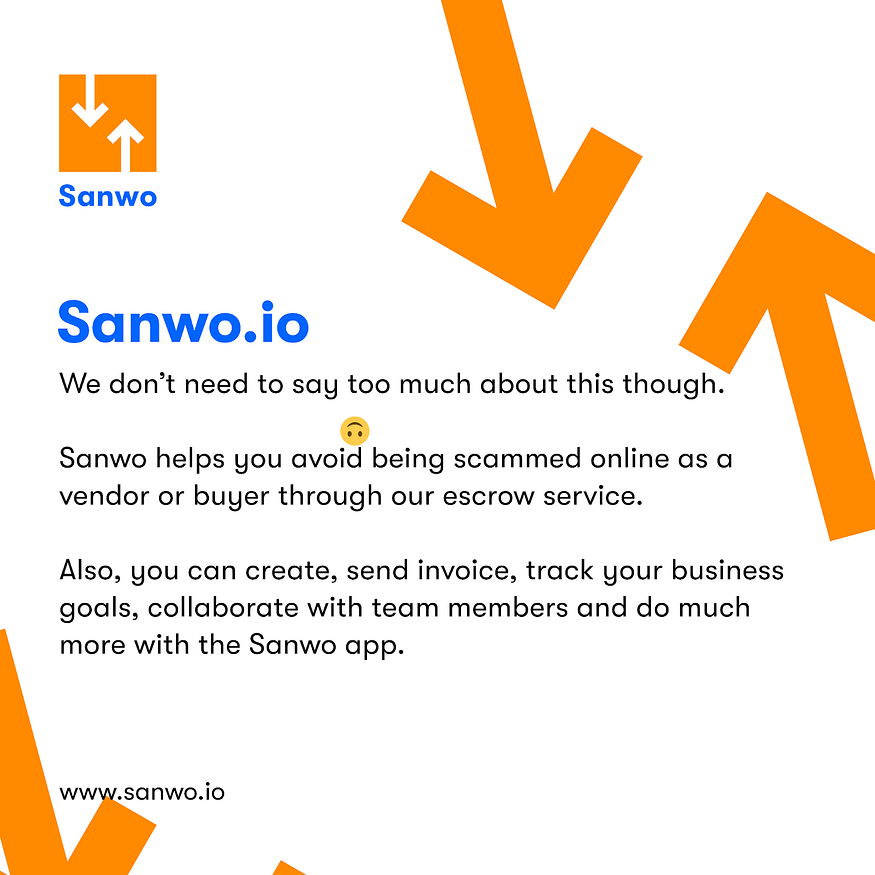
If you want to sell products online, Sanwo.io is a great option to consider. This Escrow service makes it easy for you to sell online, by allowing users to keep their payment in escrow, until they see their product and can confirm that it is what they ordered.
Sanwo saves you the headache of trying to figure out how to build trust with customers who cannot physically assess the product before they buy. This process also keeps you safe by ensuring that frivolous returns are paid for by the customer rather than your business.
The process is simple, first, you input your transaction details and create an invoice with a unique link. You may then send the link to your customer who can go ahead to use any of the available payment options to credit your escrow account. Upon delivery of the item paid for, the customer is expected to finalise the transaction in the absence of any dispute. The full payment is then properly reflected in your wallet and you are free to withdraw it.
Sanwo is also a great way to keep your business books and accounts organised and fully detailed. At the end of every week, you receive a full breakdown of all the transactions that have been made on your account.
To get started, visit Sanwo to create an account and send out your first invoice.
With Google Workspace, you can create, collaborate and get stuff done from anywhere on any device. These tools are bound to increase your productivity and ultimately your sales. They include Gmail, Google Docs, Google Sheets, Google Slides and more.
As long as you have a Google account, you are able to keep all your business documentation in your personal drive. Use your email account to keep abreast of customer complaints and to manage customer service activities. This allows you to keep things professional and declutter your social media inboxes.
You can also use Google Sheets to track sales, record social media content ideas, manage and record customers’ details and so much more. Use your Google Docs to put together ideas and pitches for your products and store, brainstorm and record marketing strategies and product copy etc.

Managing your social media accounts can be a daunting affair. And yet for many online vendors, this is the primary marketing channel.
Facebook Creator Studio is a tool that helps you create media-ready content for all your Meta apps (Facebook, Instagram and Whatsapp). With it, you can create and schedule posts to any of your pages or groups. You can also use the tool to manage comments and replies on your page, see insights into how people interact with your content and get help from Facebook’s community experts.
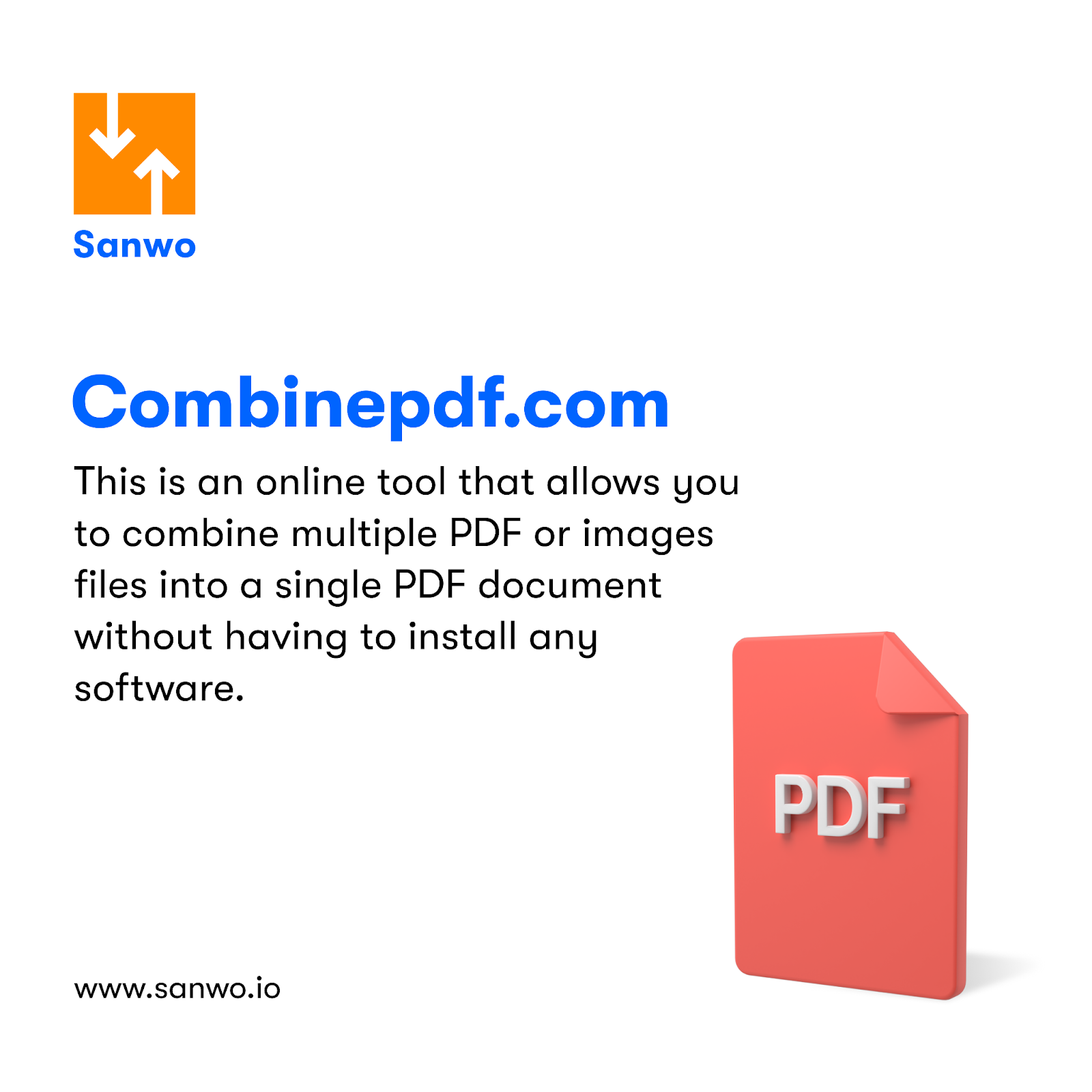
PDF combine is a free software that can merge and combine PDF files to create one single file. The tool is easy to use, with no installation required. All you have to do is upload your PDF documents and click on the button “Merge”.
You can also set some options such as merge pages, keep original layout etc. You can select the output format for your combined file (PDF or XPS). You can also save the merged file in a particular folder of your choice.
Growing an online business is not easy, but with the right tools and processes, you can build a business that sells out fast and is a top choice with your customers.

